Full-text search built-in
In this version, we added the full-text search-ability for the websites exported from Document Node. It’s built-in and works out of the box without any configuration.
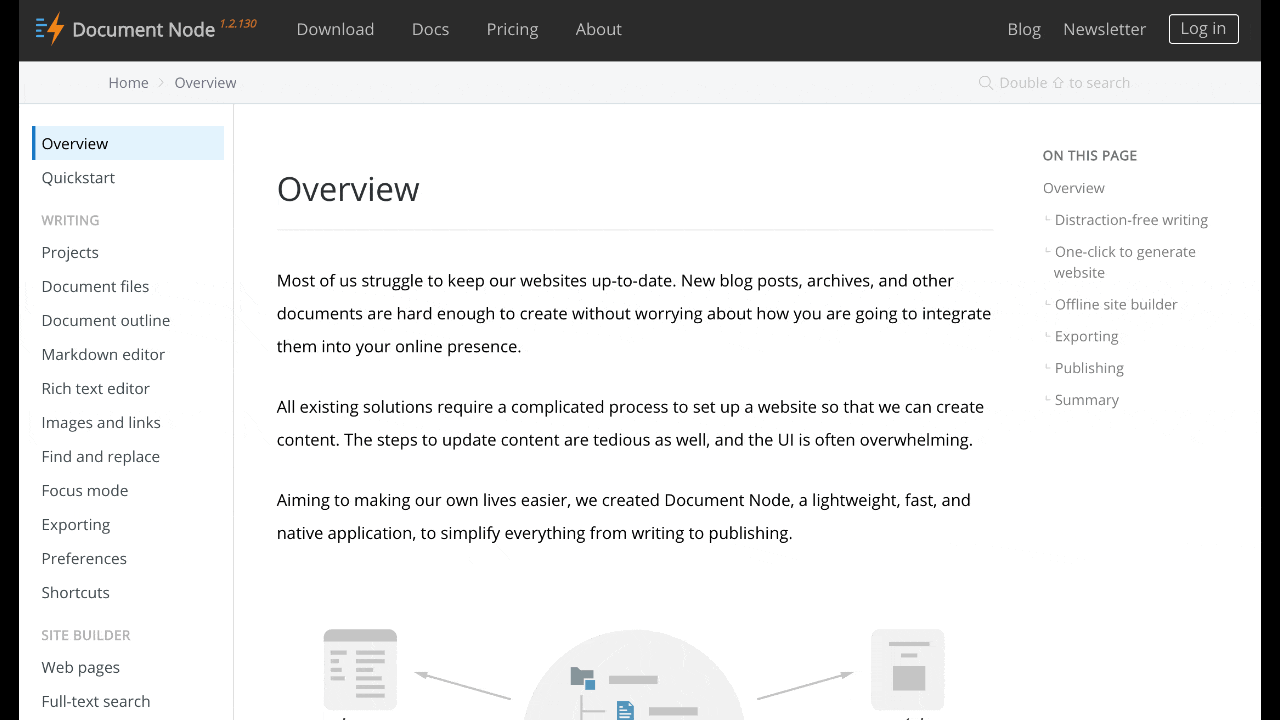
The full-text index is automatically generated when you publish your static website to Document Node hosting or somewhere else. Nothing needs to be manually configured.
Double-tap your SHIFT key, a little search box will be shown, where you can type your search terms. While you are typing, suggested search results will list below. And then, you can use Up and Down arrow key to select a result that you are looking for, and press Enter key to open the target document.
All documents in your project will be indexed automatically.
We will implement full-text inside the desktop software as well in the future. It will allow you to quickly find any documents in a project and start to work on it.
Miscellaneous improvements & fixes
- Fixed issues of normalizing image paths and resource paths when generating web pages
- Fixed an issue of Markdown syntax highlighting delay
- Fixed an issue of PDF exporting to make sure the light theme is used for code blocks highlight

