Improved the image thumbnails popup
To make it easier to preview an image before inserting it into the current document, we added a preview area to the image thumbnails popup.
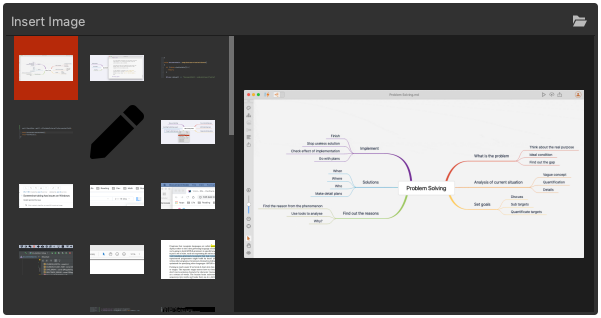
A bigger preview will be shown on the right side when your mouse is over a thumbnail.
Improved site generator following SEO best practices
In this version, we’ve followed a long list of SEO best practices, and make sure Document Node can automatically generate all the information required by search engines. Some of the details are listed below:
- Generate unique and optimal page titles
- Generate unique and optimal page description
- Set image ALT text automatically
- Generate short but accurate URLs for site pages
- Generate canonical URLs
- Generate robots.txt
- Generate sitemap.xml
Improved security for hosting service
A few security settings have been applied in Document Node hosting service.
- Set MIME types explicitly
- Configured HSTS (HTTP Strict Transport Security) response headers for hosted websites
- Enabled content sniffing protection automatically
- Enabled clickjack protection automatically
- Enabled XSS protection automatically
Miscellaneous Improvements & Fixes
- Improved the font style of text editor line numbers
- In Editor-only mode, use the same color of text editor background in the window title bar on macOS
- Don’t empty folders in the docs navigation, Table of Contents, and listing page blocks
- Improved text editor performance while typing
- Improved the moving operation by drag-and-drop on the projects tree
- When no documents are open, switch to the document view automatically
- Fixed an issue of detecting the Mind Map central topic
- Improved the image resizing handles in the rich text editor to enable mouse-click on the underlying image
- Removed unnecessary toolbar icons on the preview page

