Version 1.5.1 (stable)
Zoom In/Out/Reset in Preview
In this version, we added a new feature that allows us to zoom in/out/reset in the web preview. This feature makes it much easier to change the content size quickly.
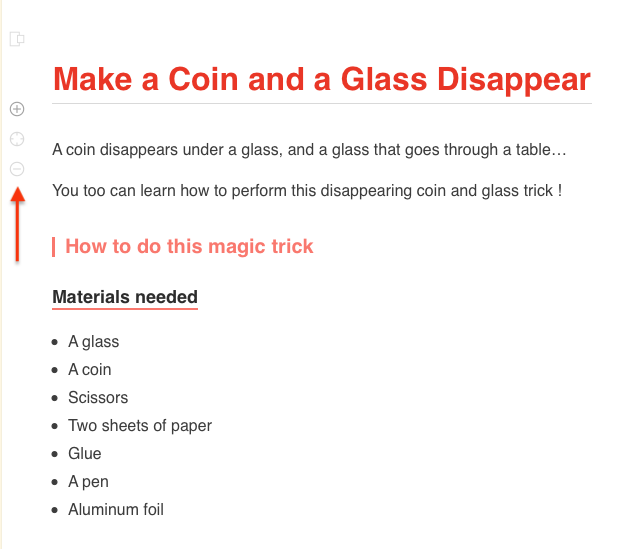
Clicking the “Zoom In” icon to zoom in by 25% each time; clicking the “Zoom Out” icon to zoom out by 25% each time; clicking the “Zoom Reset” icon resets the content to normal font size.
Miscellaneous Improvements & Fixes
- When the selection is changed in Mind Map, scroll to the corresponding section in separate document windows automatically
- Fixed title and summary issues in document list view for Markdown files that contain raw HTML content
- Added zoom in/out/reset features for the web preview page
- Fixed issues of headings format in the web preview

