Built-in Mind Map for Markdown, working on your local folders of plain text Markdown files, distraction-free writing experience and multiple exporting options make Document Node your better choice of a writing tool.
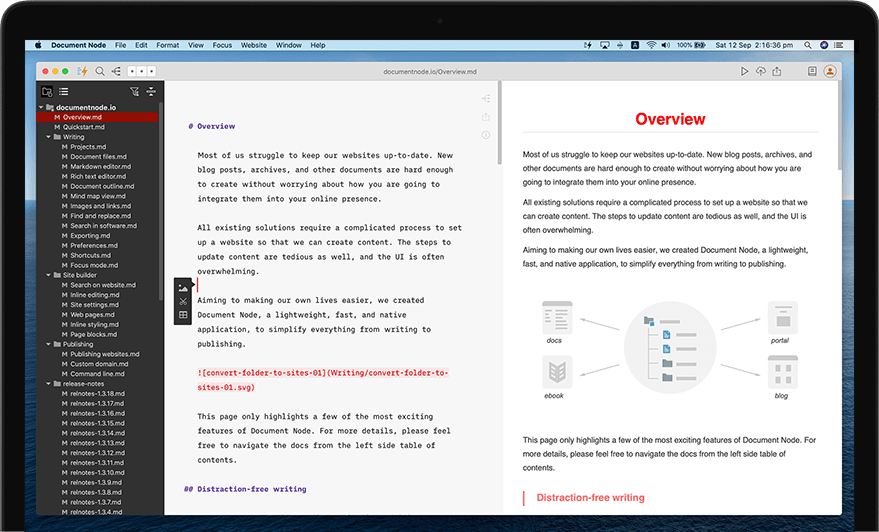
As a thinking tool, Mind map helps you map your mind in a non-linear fashion to generate more organic ideas, you can also present your documents in a Mind map view which shows an intuitive framework around your central concept.
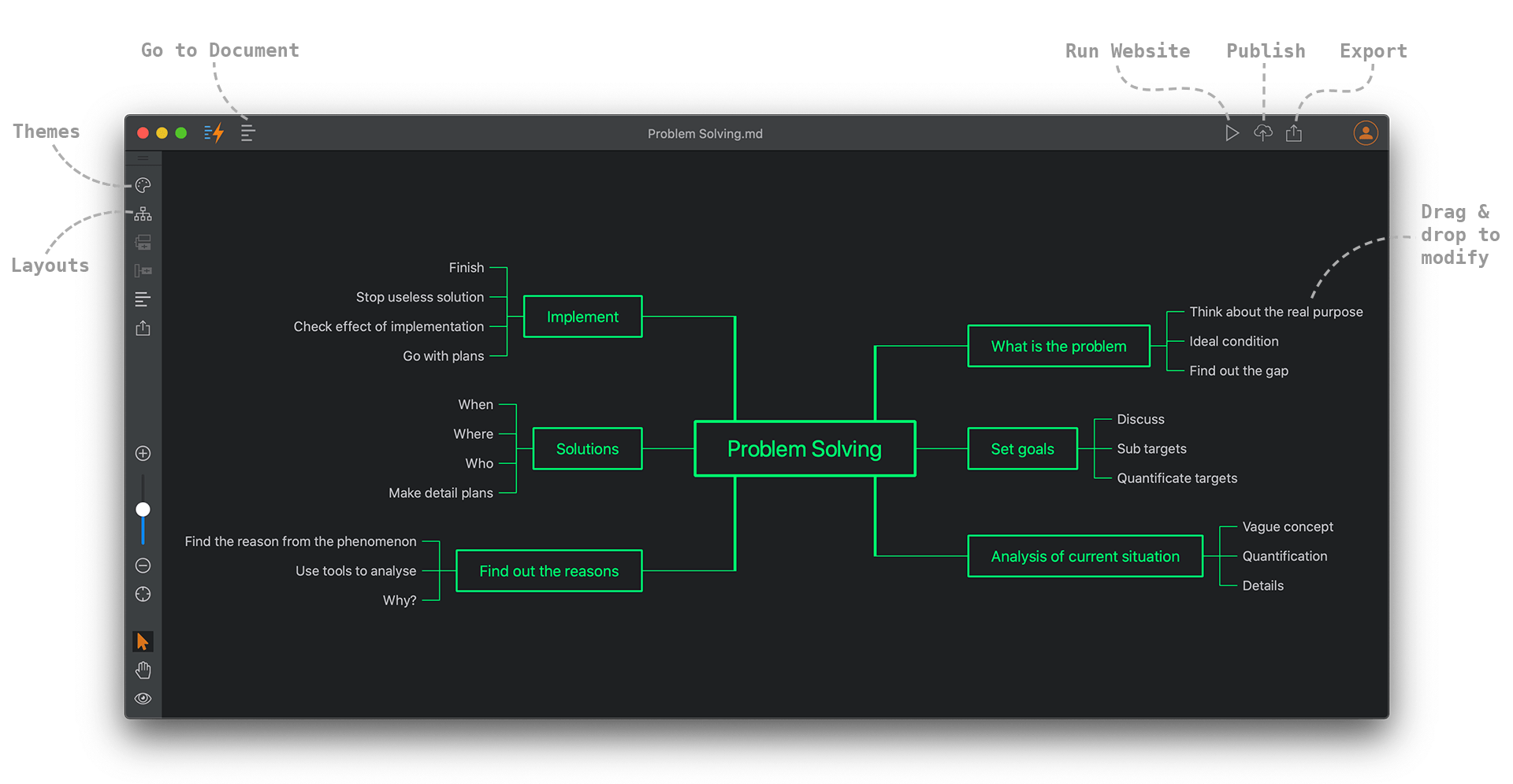
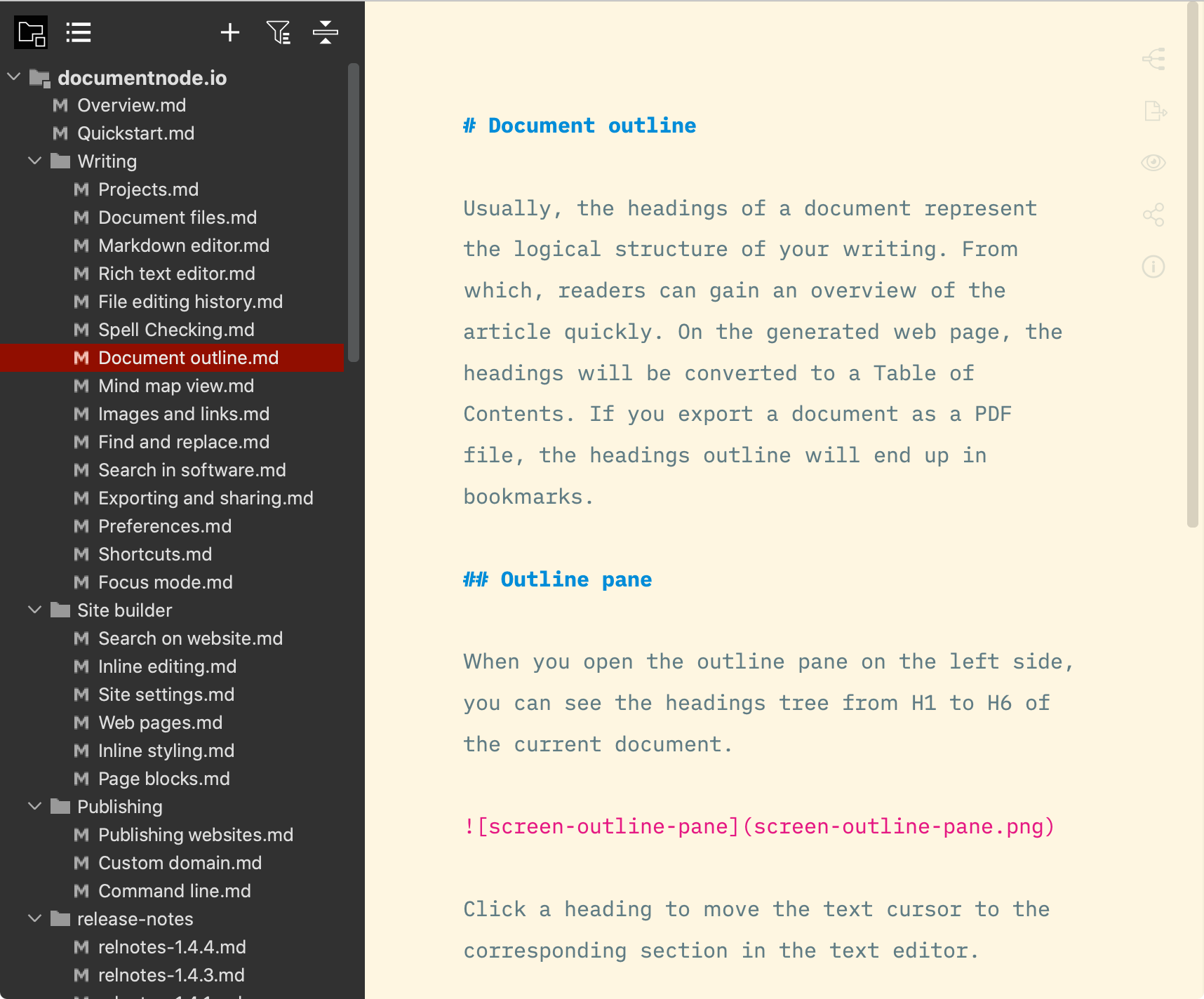
With Document Node, your data sits in local folders and you never worry about any cloud services disruption any more. Every `.md` document in Document Node is compatible with any other app which works with plain text files.
Create unlimited writing projects in Document Node, which could be a brand new project for a new book or reorganize current writing projects based on your local folders. Just drag and drop files/folders to different places to restructure your projects quickly and easily.
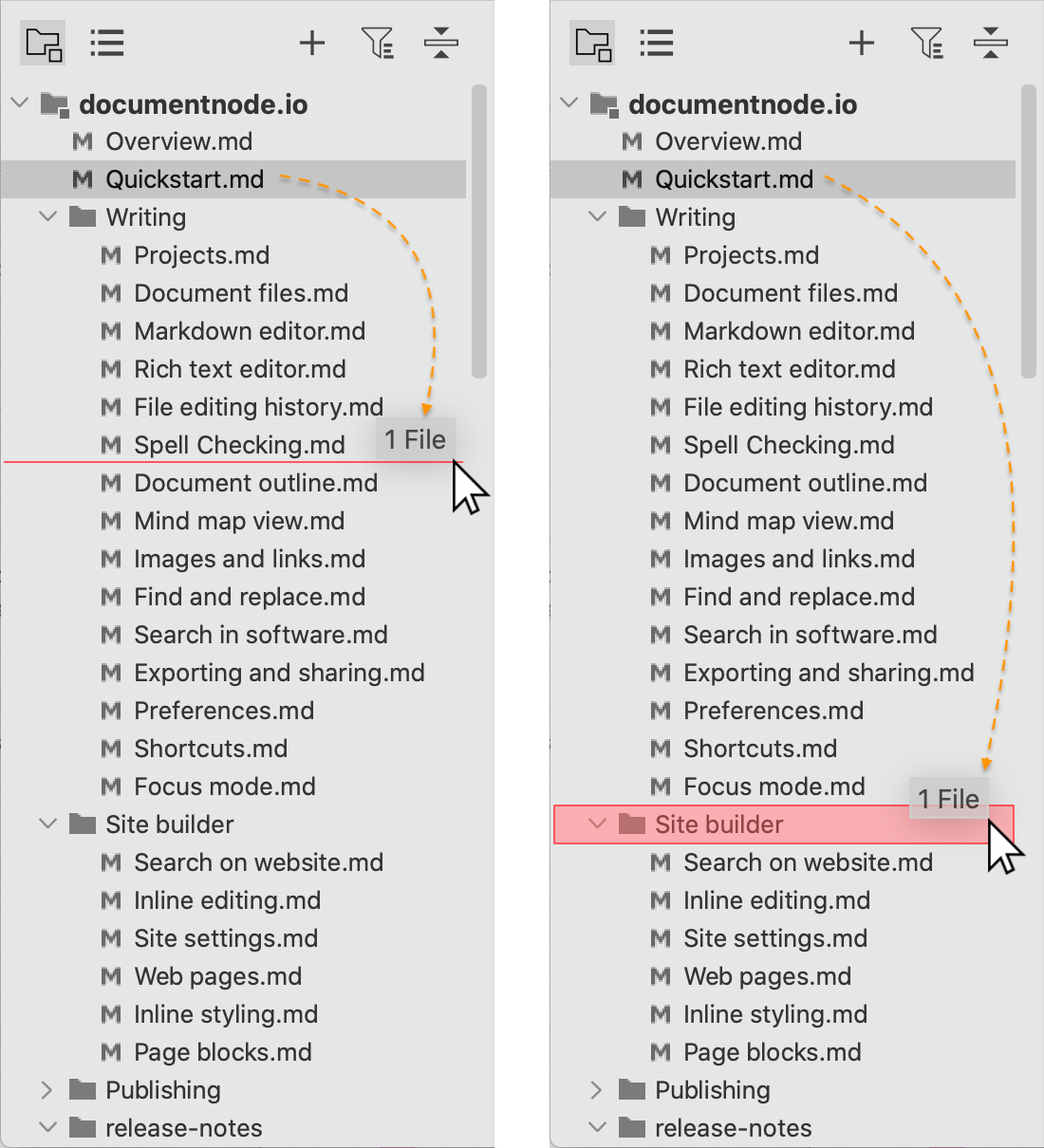
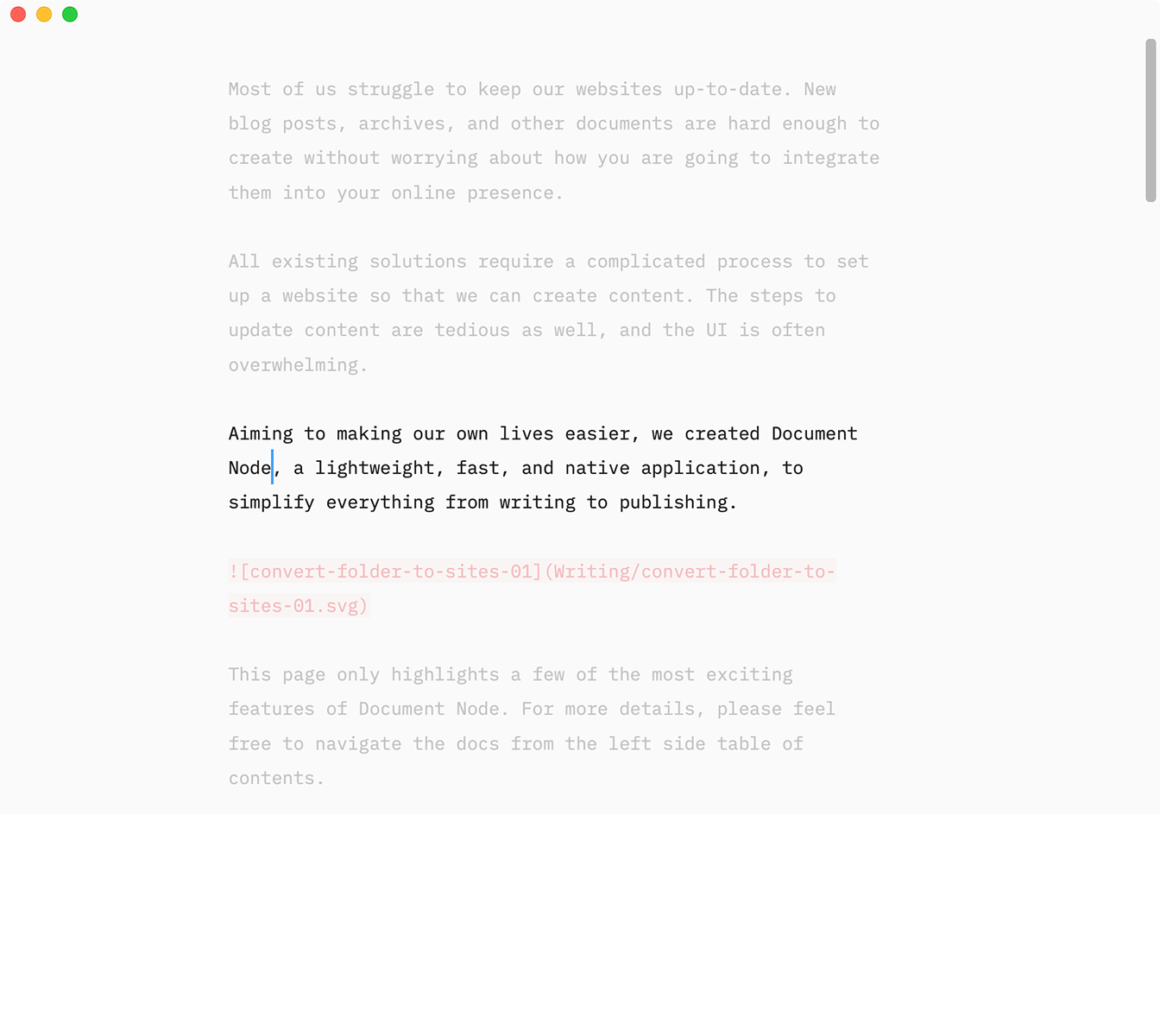
Document Node let you just focus on writing and immerse with the text to increase your productivity. In the editor-only focus mode, all UI components except the text editor fade-out, no one can interrupt you. You can choose to focus on the current sentence, paragraph, or the typewriter mode of the current line.
Insert images into your text editor from a popup quickly. Take screenshots starting from your text editor and see what pixel you are on accurately. Excel-like Markdown table editing makes your life much easier.
Stay up to date with the latest Document Node news and tutorials.