#Outline
Usually, the headings of a document represent the logical structure of your writing. From which, readers can gain an overview of the article quickly. On the generated web page, the headings will be converted to a Table of Contents. If you export a document as a PDF file, the headings outline will end up in bookmarks.
When you open the outline pane on the left side, you can see the headings tree from H1 to H6 of the current document.
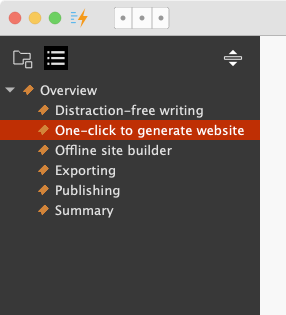
Click a heading to move the text cursor to the corresponding section in the text editor.
Dragging a heading to a different location moves the whole section, including its content to the corresponding position within the document.
Document outline is supported for both the Markdown and Rich Text files.
In a three-column documentation page layout, the headings are displayed as a Table of Contents in the "ON THIS PAGE" section on the right side.
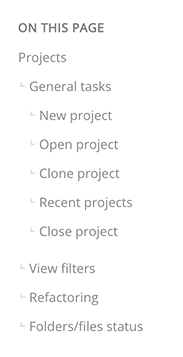
Click each item to jump to the corresponding section on the page. You can bookmark the anchored link in your web browser if needed.