As we know, the order of folders and files in the project tree structure are manageable by drop-and-drop. The project tree structure can be mapped to the navigation of your documentation site directly, which means, it will be so easy for you to update your document structure.
To create a new folder or document at a specific location, we improved the New Folder and New Document dialogue slightly.
If we have selected a folder/document, and we want to create a new folder/document, from the dialogue, we can choose a location relative to the selected item.
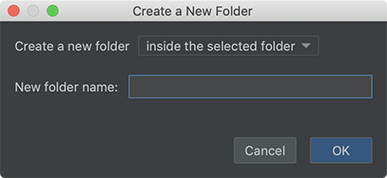
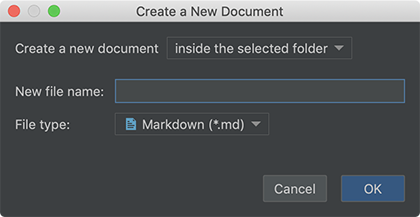
If the selected item is a folder, we can choose to create the new item:
Moreover, if the selected item is a file, we can choose to create a new one:
You most recent choice from the combo box will be remembered.
New Document dialogue to remember the recent file type a user has chosen