Last week, we continued to improve the data editors of page blocks. The Text Links editor and Text Link Groups editor has been enhanced using the new generic UI layout.
In the Text Links editor, we can easily add or remove text links, or change their order. This editor is used to edit text links such as top navigation menus.
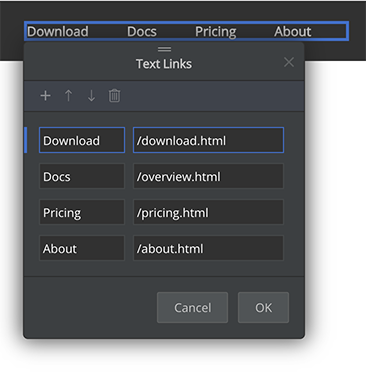
In the Text Link Groups editor, we can quickly modify groups of text links. A typical example is the footer columns of links.
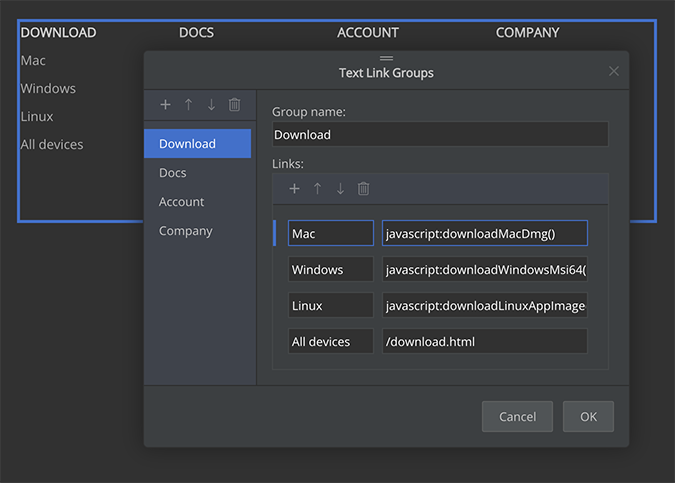
We also created two new data editors: Download Groups editor and Pricing Plans editor.
In the Download Groups editor, we can change every detail of the Download page block.
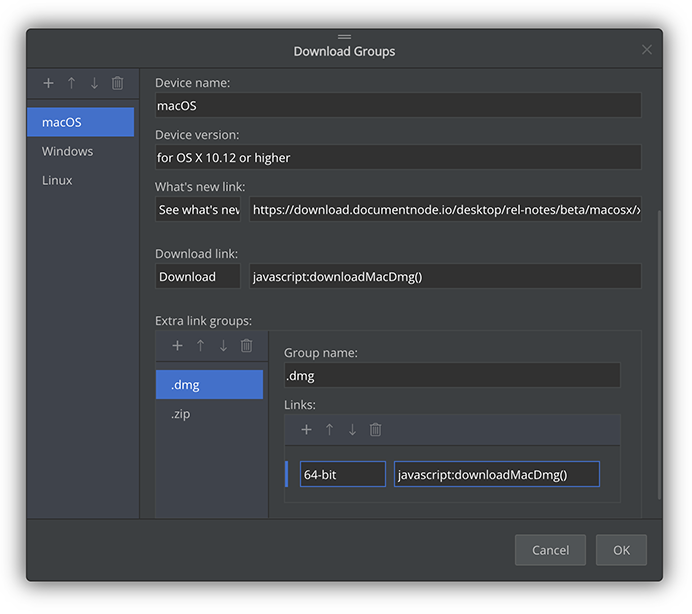
In the Pricing Plans editor, we can modify all information of the Pricing Plans page block.
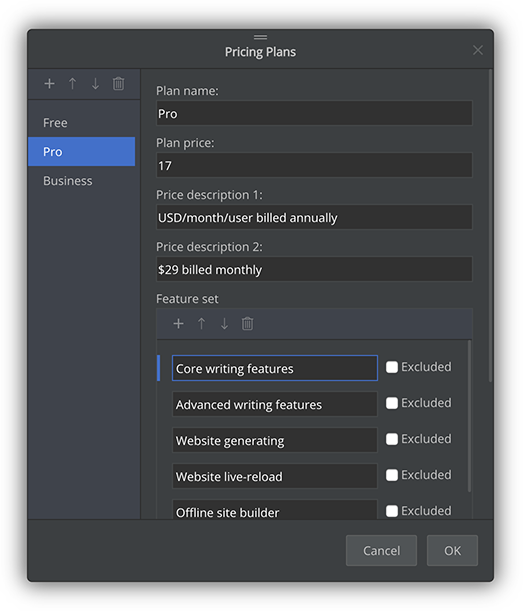
The new data editors make it possible to reuse these page blocks completely.